Pinterest sign up a new account
Pinterest is a social media web and mobile app designed to enable saving and discovery of information on the world wide web
To Create Pinterest Account
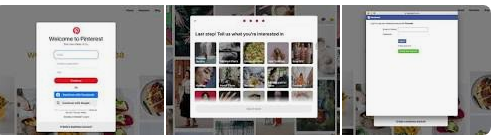
It was designed as an invite social network in its early stage, now offers different ways to sign up. You can create a personal Pinterest account with the same login as Facebook or Google. Also, you can create a separate account with login details just for Pinterest. It has evolved from a digital version of the traditional office or home pinboard to a visual search engine. If you’re looking for a place to market your product brand starts with Pinterest marketing.
The process to creating pinterest account –sign up
Follow the steps below:
Step 1: For a new account using the web; you start by launching your web to pinterest.com and click sign up
Step 2: Navigate to the downside of the pop-up
and click Get started here!
For Android or iOS phone users
Download pinterest App open and click on sign up
Step 3: Choose the email for your new account, add a secured password to your pinterest account, and enter your age.
Step 4: Choose the gender and your country/region.
Click next.
Pinterest displays your album with several topics so that you can choose at least 5 based on your interests.
Click next.
Finally, after you have selected your five preferred topics, Pinterest uploads your home feed based on your selection.
Your account is ready!
To add another account on Pinterest
In case you have another account on Pinterest and want to add it to your session.
In Pinteret you can add more accounts and inter-switch between them without leaving the app or signing out.
Follow the steps bellow
Step 1:
Sign in with your account and click on the icon at the bottom to open your pinterest profile.
Step 2:
Are you in your profile? Click the three dots at the top right go to Settings/Account Settings.
Step 3:
You may choose to create a fresh personal account or add an already existing one. Depending on the choice, register with a new personal account, business account, or sign in with Facebook or Google.
Setting up pinterest business account
When you want to do business with pinterest, make sure you create pinterest business account. Because it will allow you to access things like:
1: Monitoring and measuring your Pinterest marketing strategy
2: setting up a shop tab
3: Running a variety of Pinterest ads.
Now, we shall show you step by step on setting up your pinterest business account.
Haven’t used pinterest account before? Here is how to set it up.
Firstly, for a new account using the web; you start by launching your web to pinterest.com and clicking sign up
Secondly, navigate to the downside of the pop-up
and click Get started here! Or create account
Thirdly, choose the email for your new account, add a secured password to your pinterest account, and enter your age.
For Android or iOS phone users
Download pinterest App open and click on sign up
Now, to create a business account
If you are registering with your pc
After opening the website Click on ‘Are you a Business? Get started Here!’ and follow the steps:
Enter your email, password, and age.
Furthermore, enter your profile details, website, company name, and location.
Select the topics your brand focuses on and choose your goals, you can change them later in Settings.
Additionally, choose the category between those available on Pinterest, creator, editor, blogger, etc.
In like manner, choose a name for your profile, profile picture, and cover photo.
Equally, you can view the statistics of your content to know how your strategy is performing and create ads on the platform.
Finally, select the description that best fits your business and add a link to your website.
You can start Pinning and running ads now!
How to Install the “Pin It” Button and Start Pinning in your pinterest Account .
Another of Pinterest’s biggest differentiators is the capacity to swiftly save content from anywhere on the web as a Pin. Click the plus sign at the right of your home page create a Pin. Though, you can still install the browser extension so you can easily start saving content you admire.
When you’re creating brand content for a business account click on Pinterest content tips to get the best content.
Pinterest Account Boards
Pinterest progressively functions as a huge visual search engine and research tool, principally for product purchases. So it’s a vast driver of lifestyle motivation, product acceptance, etc.
Consequently, it’s not a surprise that Pinterest itself has become ever more effective at identifying content. Meanwhile, in the past, you might have had to do some manual groundwork to start aboard. But now, to create a board for personal organization, the platform has reliable recommendations to assist you.
Furthermore, check out the practical recommendations for a new board from just one selected guidelines Pin:
Again, it is advisable that you refine your boards later by editing titles and particulars. In addition, it is good to collaborate with friends, join or create a group board.
Finally, with the basic knowledge of boards and Pins, you can begin connecting and sharing with other Pinterest members. Getting interesting matches, you can follow individual boards, or follow all boards from any Pinterest member you want.
