Goodreads is a reliable platform open to authors and readers around the world, with over 125 million members. This is a site where members can look through over 4 million books available to find the match they are looking for. It contains multiple books that vary in their genre, format, and language.
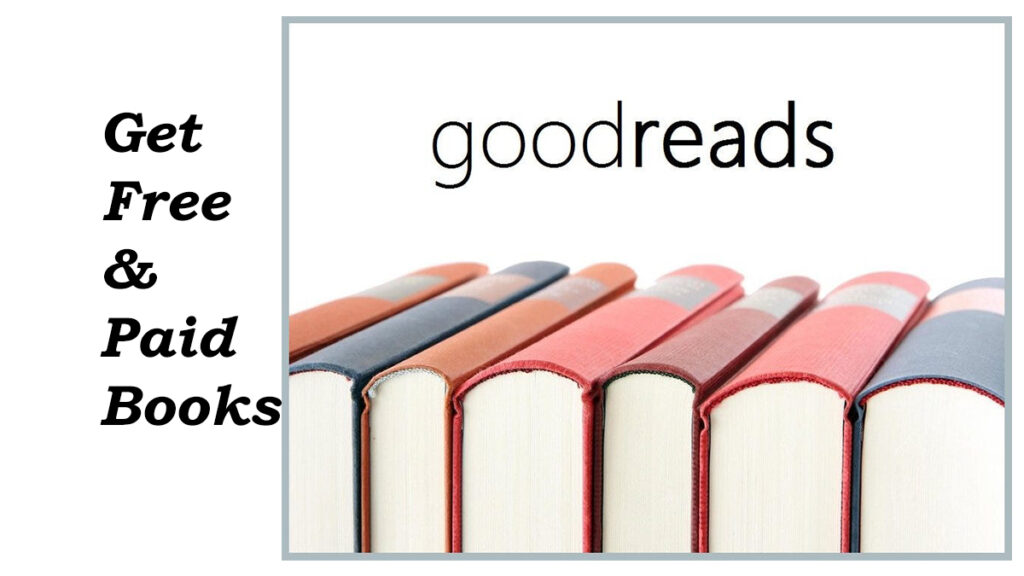
Furthermore, this is a site that allows authors to share their special literal features and also engages with their readers about their books. There are also tons of features and opportunities that they can take advantage of. It could also widely boost their potential range.
Moreover, it is a wonderful place for readers to get their hands on many books that they find interesting, romantic, educational, helpful, and many more.
Where Can I Use Goodreads?
You can actually use Goodreads on any of your electronic devices that is also portable. You can use Goodreads on your Android device, iPhone device, Mac, tablet, or computer. It is compatible with all devices making it helpful in accessing the app whenever you wish to.
How To Download E-Books On The Platform
These are the steps to follow if you want to download books from Goodreads:
- First, you visit the site at www.goodreads.com in your web browser
- Log in with the required details
- Click the small triangle next to the Explore option in the top menu
- Select Ebooks from the drop-down menu that appears
- Once you are in the ‘Ebooks’ section. Click the ‘Sort By’ drop-down menu to arrange the available eBooks in various ways
- You can also click the search bar on the right
- Type in the name or author of the book that you see
- Click Find eBooks next
- Lastly, once you find the book(s) that you are looking for, click n Download eBook
The download prompt will appear automatically. On the left side of the table, you will see the format and language of the file. Click on the format you want and start downloading.
How To Link Goodreads To Your Kindle
You are advised to follow these instructions as it works only for a kindle paperwhite goodreads sync. Still, it can still work out well with other versions of Kindle. Here’s how to link Goodreads to your Kindle:
- First, click on the home icon at the top of your Kindle screen
- Click the menu icon next. These are the three dots arranged vertically on the right side of the screen
- Next, you will tap on Settings
- Hit the My Account option next
- Then, Tap the Social Networks
- Lastly, click on Goodreads
Finally, a dialogue box will pop up and you will follow the directions to complete the steps.
How To Create An Account
These are the steps to follow on how you can create a Goodreads account with ease:
- First, navigate to the web browser of your choice. You can easily use your Google Chrome, Safari browsers, and so on
- Click on Sign up with email. The other options that you can select are “Continue with Facebook”,“Continue with Amazon” or “Continue with Apple”
- No matter the choice you go with, you will have to log in with the account of your choice
- Next, enter your first and last name
- Type in your email address
- Create a strong password for the account
- Do know that your password must be 6 characters or more
- Also, check or uncheck the box to toggle the password visibility
- Next, click on Create Account
- You will be sent an OTP to the email you used to register. Enter that into the box
- Proceed to answer some prompts for the accounts
- Also, you will also select all your favorite genres from the list of options available
- Click Continue
Goodreads will generate a Recommendations list that is based on your ratings. You will of course rate 20 books. Now, you only have to follow all other onscreen directions to complete the creation of your Goodreads account.
