Amazon KDP or Amazon Kindle Direct Publishing, is Amazon’s self-publishing platform, that enables authors to sell their eBooks on Amazon. To get a large audience. However, you don’t have to go through the traditional means of publishing your books. As an Amazon Kindle publisher, you can produce an eBook and paperback without paying in advance or in inventory orders. Furthermore, KDP gives authors every right to their eBook compared to a traditional publishing media house. If so, KDP is a great way to get your books published and listed for sale for free. You won’t pay fees to Amazon until you make a sale. As an author, KDP is a great way to get your books published and listed for sale for free. No paying of fees until you make a sale
How to Self-Publish a book on Amazon?
1: Create an Amazon Kindle Direct(KDP) Publishing Account
Click on kdp.amazon.com and click on “Sign up”. As a new account, all detailed information such as your name, email address, and password and accept the terms and agreement.
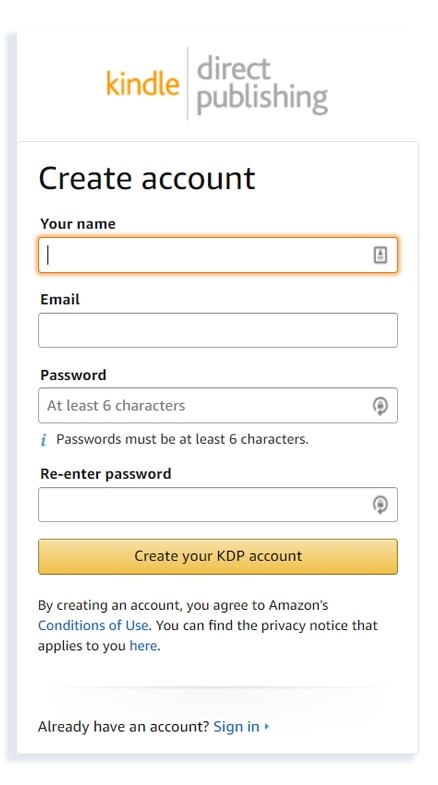
Once you have created an account, then you can see the Author dashboard on Amazon
2: Create a new Kindle e-book title
So far it’s your first time, as an author on Amazon KDP, you are not assigned a Title. So create a New Title and click on either eBook or paperback button.
As soon as you fill in your details, you save it as a draft in case you want to come back to your initial information.
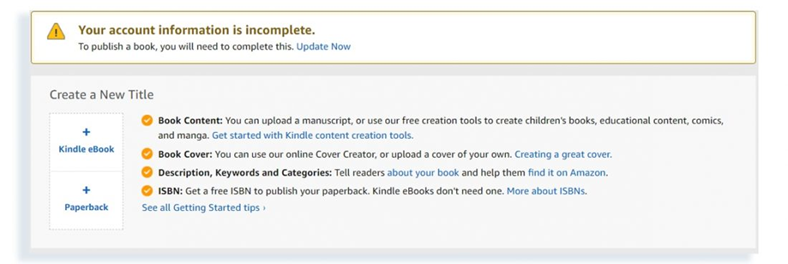
Step 3: Add book title and subtitle
Fill in information such as Language of eBook, book title and series, author and description.
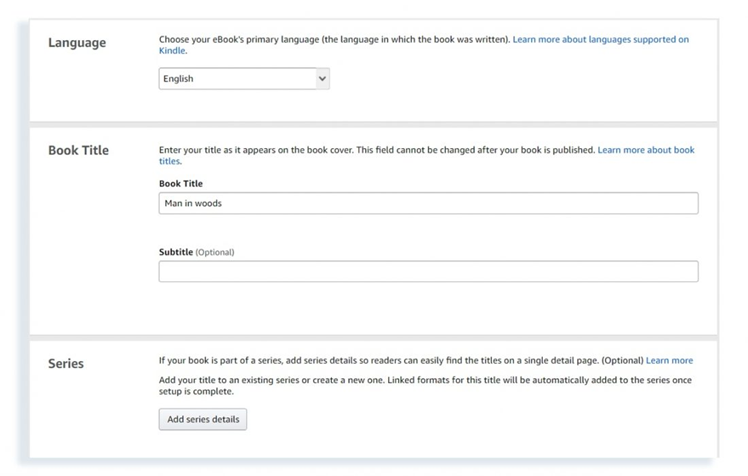
4: Verify Publishing Rights
If you hold the necessary rights to publishing your ebook click on the radio button “ I own the copyright and I hold the necessary publishing rights”
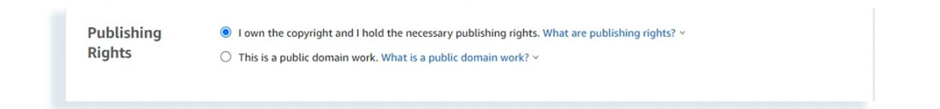
5: Add Relevant Keywords
Adding relevant keywords that describes your book, gives a chance of audience visibility during search of your eBook with the help of those relevant keywords you stated. As it is a very important steps for users to see your eBook
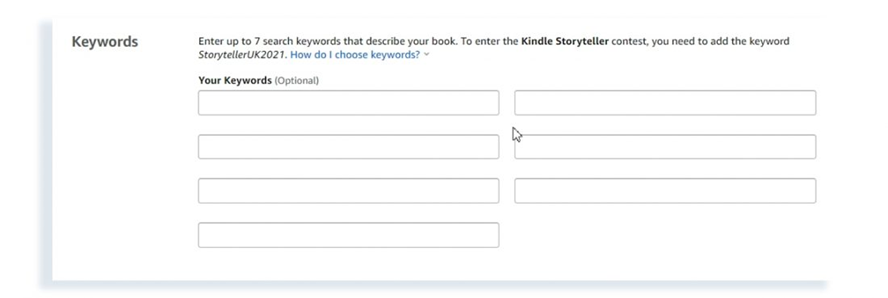
You can use the Amazon Keyword Research tool to search appropriate keywords that are in relation to the eBook title
6: Choose categories, age and grade range, and click on the option when you want the eBook to be released
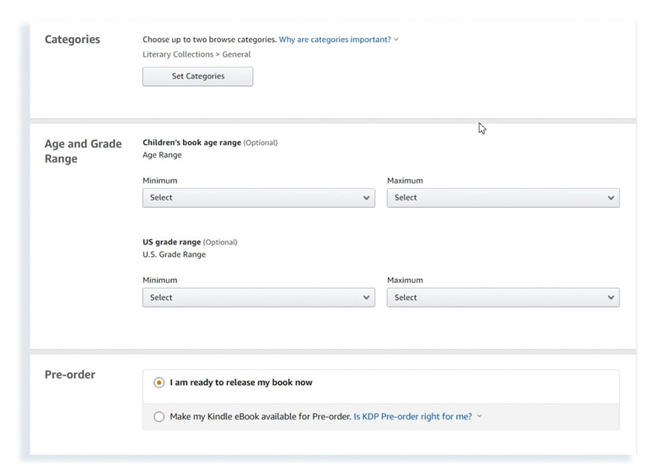
Choose the category of eBook that you are about to publish wisely because that determines where readers find your eBook
You are told to put the age range but it’s advisable not to modify it, if your eBook is not for teens and children.
Next step, select on release option. Do you want to sell immediately or later?
Note: Do not start selling your eBook unless you have a solid marketing plan ready.
7: Enable DRM Rights
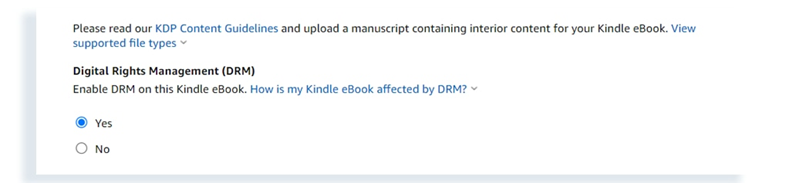
Click on “Yes” under DRM rights.
Digital Rights Management allows no one to copy your book without your consent . if the person does, that will attract a law of copyright infringement.
8: Upload eBook
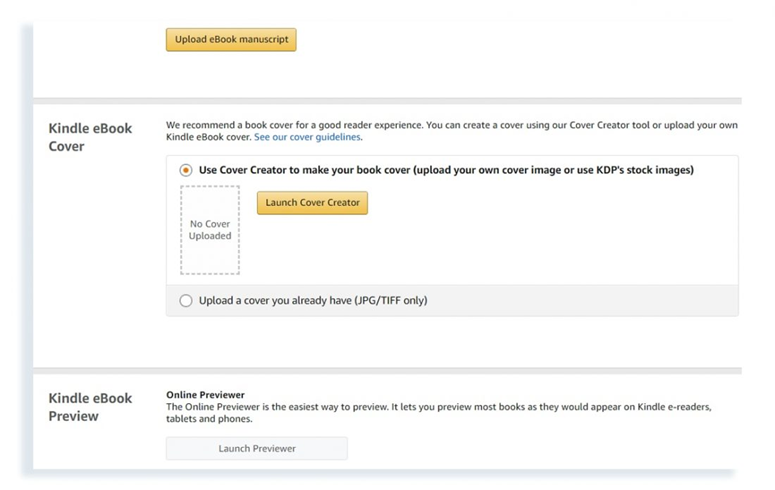
Upload your eBook manuscript, cover, and preview your book. You can as well create your eBook cover by clicking on the” lunch cover creator button button” – Launch Cover.
Note: Read KDP Content Guidelines before you upload your eBook.
preview your book as stated in the diagram to prevent errors
9: Kindle eBook ISBN
This step is optional
According to KDP, “An ISBN is an International Standard Book Number. You can publish your book without an ISBN but you can enter your ISBN if you have one. Although, it will only be used as a reference but won’t appear on the detail page of your eBook
10: Choose KDP Select, Territories, and Marketplace
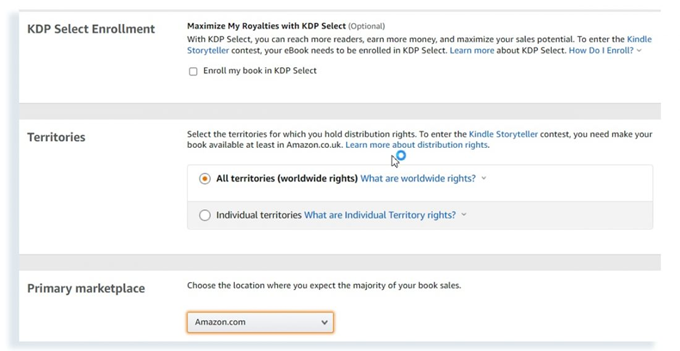
You can either select the kdp enrolment or skip it. You can select it , if you need to maximise your sales potential and earn more money.
Click on the option, which territory, do you want your ebook available? I recommend you click on -” Worldwide”.
Choose a marketplace, its dependent on the location where you want your eBook to be sold mostly
11: Royalty and Pricing
On “pricing, royalty and distribution. You can select the 35% royalty option or the 70% one. Amazon will display your royalty rate based on your list price.
How do I get paid on Amazon KDP in Nigeria?
Nigerians and other foreign countries get paid through Amazon KDP. As an author feel free to publish your eBook anytime and any day. You are been paid through wire payment, direct deposit or check. But your royalty earnings from your eBook have to reach the threshold before payment. So these are the steps to start getting paid.
1: Go to your KDP account.
2: Complete two-step verification.
3: Under Getting Paid, click Add a bank account.
4: Choose your country or region of residence and click OK.
5: Enter your bank account information according to your country/region requirements and click Add.
6: Click Save.
