Did you forget your email address you use to sign in to your Gmail account or your phone number for your Gmail account? No need to panic. In this article, you can find the right step to recover Gmail account. We know if you are logged out and the cold reality of using free cloud services like Google is that you do not have a human mediator to help you. The new upgrade on Google service allows you to easily recover and retrieve your Gmail account through recovering your Gmail account within a few second.
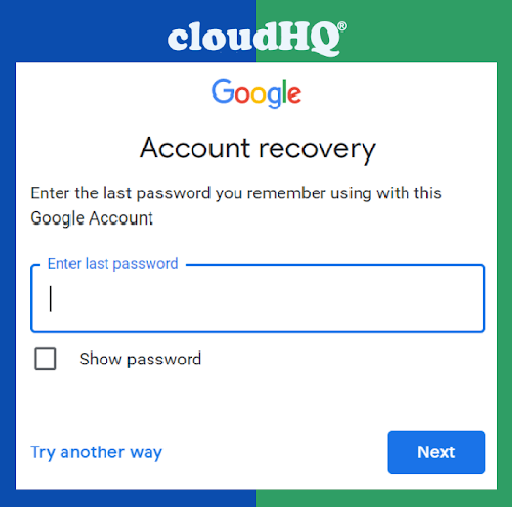
Imagine you have spent of your digital life for the last 12 years on Google. You rely on their mail and calendar, Google drive for storage and Google photos for your photo archive. Then you got logged out after forgetting your password, isn’t that frustrating. That why we have researched and brought up this article, so you can know how you can actually recover your Gmail account with no stress. Just a few tap on your mobile app. If you have an account through your work, school or other group, we will be giving you useful steps on how to retrieve it.
How to recover your Gmail account
you forgot your password to gain access to your Gmail account, the following are steps you can recover your Gmail account with just this steps.
- Visit your Google sign in page
- Click on the forgot password
- Answer the question, so they can confirm you own the account
- Reset your password when asked to
- Create a strong password and if you cannot click on the learn how to create a strong password
If you have trouble with this steps, try the tips to complete account recovery steps, to help you more on how you can recover Gmail account.
You forgot your email address
If you forgot your email address of your Gmail account. Here are the steps to follow on how to go about the whole process.
Follow this steps
To find your email address and i know you need your phone number or the recovery email address for the account Or the full name on your account
Follow the instructions to confirm it is your account
You will see list of username that match your account
- Check for your account and enter your password
After you have done this you have successfully retrieve your account with this steps. Isn’t that just amazing to find out this.
Recover Gmail password from android
Recovering your Gmail password on your android device is very simple and it is not at all complicated. Check below on how to recover your Gmail password on your android device.
- visit the web browser on your android device, move to the Google sign in page and click need help
- tap I don’t know my password, you then enter your Google email address and tap continue
- Type in the captcha code and the password and the phone number you remember last. a code will be sent to you through text message.
- type in the verification code and continue
- reset your password by type in a new password
- click on continue after entering the verification code
Your password will immediately saved with Google so that whenever you want to access your Gmail account you won’t have problem.
How to recover Gmail account after long time deleted
All you have to do In order to recover your Gmail account that was deleted, visit the Google account help and tap on follow steps to recover your account. Enter your email address or your phone number and tap the next icon. Type In the last password you remember and tap next. You will be able to get your Gmail account successfully and tap continue in order to view your Gmail account,
